If you’re someone who is frustrated because of too many ads while playing your favorite android cricket games, we have a small yet simple solution. Before we begin anything, we would advise you to support the developers by NOT removing the ads since the revenue generated from their games help them to improve the quality of their video game. However, if you still feel that the game consists of too many ads then you can follow the guide below:
Remove/Disable Ads without any Application
The easiest solution to get rid of Ads is to play the game while your Data or WiFi is off. This method is the best one for offline android cricket games. Hence, if your cricket game doesn’t require internet connectivity, you can turn it off for a while. Later on, whenever you need the Internet connection in your game, you can turn it on again.
Remove Ads using Lucky Patcher
Lucky Patcher is an app for Android which allows you to hack into the apps and modify it’s data. This app can be used to hack android games , in-app purchases and remove advertisements. Here, the best use of this app can be made to remove the frustrating ads. For this follow the steps below:
- Download Lucky Patcher from this Link.
- Install the application on your Android device
- Open the Lucky Patcher App and grant the root access for your device.
- You will see the list of all the apps on your device.
- Select the desired cricket game and then tap on “Create Modified APK file”.
- Now, a modified APK file will be created.
- Uninstall the current app and reinstall the modified App which you just generated using Lucky Patcher,
If you’ve followed the steps correctly, the APK will be patched. Please note that if you may lose your game save data stored locally inside the game folder. Hence, please continue at your own risk.
If you still don’t enjoy these games then you can have some entertainment by taking a look at Online Betting Offers from all over the world. Let us know if you are facing any issues while removing the ads from these games.







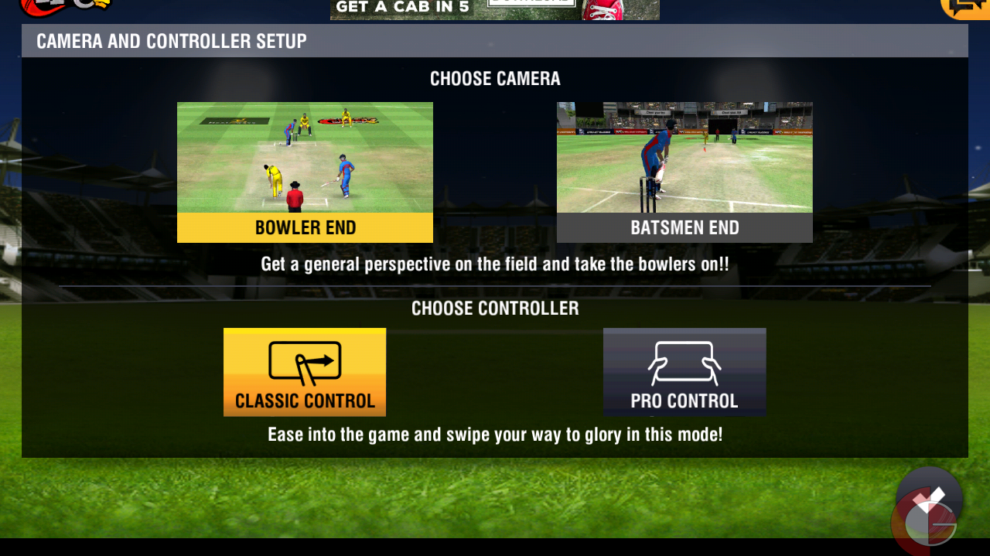


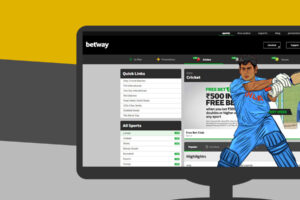










Add Comment